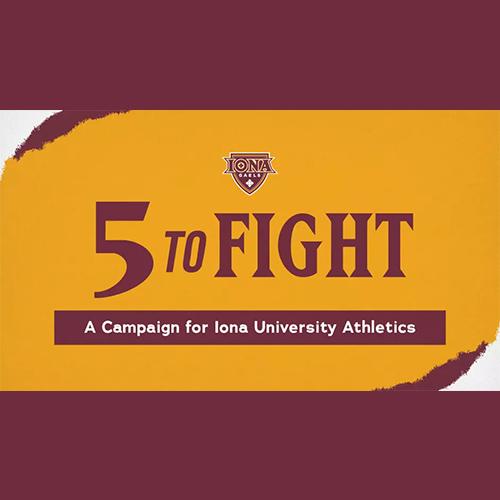Requesting Accommodations
Once admitted to the University, students who have a diagnosed disability (including, but not limited to, learning disability, mental health impairment, physical impairment or chronic medical condition) should follow the steps below to register for accommodations. To expedite the process, students should upload supporting documentation when registering for accommodations.
Within 10 days of receiving a request, an ASO specialist will contact the student to schedule a meeting to discuss past use of accommodations and any disability-related barriers the student anticipates while pursuing their degree at the University. The purpose of the meeting is so that the specialist can get a clear understanding of the student’s experience with their disability, potential barriers, and effective accommodations that will provide equal educational access while at the University.
More than one meeting may be required if additional documentation is needed.
The process may take several weeks, depending on the nature of the disability and the requested accommodations.
Instructions for registering for accommodations:
- Log into your Single Sign-on account (myiona.iona.edu)
- Click Accommodate, then Student
- From the left side menu, select Accommodations then Request Accommodations to complete the registration form.
- If you have supporting documentation, such as an IEP, please upload it by selecting Upload Supporting Documentation from the homepage.