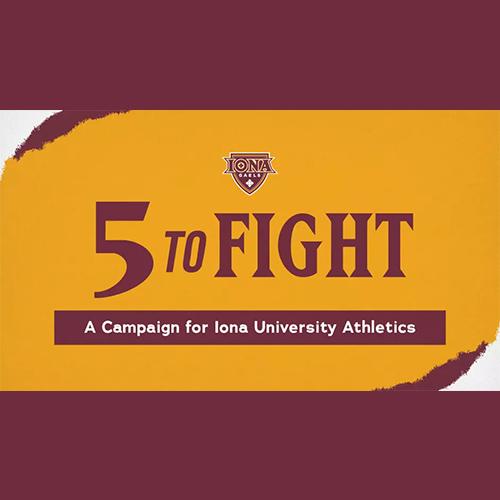Catalog of Technology Workshops for Faculty
All courses are intended to enhance the quality and consistency of online course elements and to promote cooperation between faculty, librarians, and instructional technologists to enrich online course elements to engage students’ diverse interests, learning styles, and challenge levels. Any of these workshops may or may not be given during a particular semester; we recommend checking the Faculty Services Workshops page to see the schedule of upcoming workshops.
In addition to keeping these workshops up to date, Iona Libraries and our librarians are always working to deliver updated material where coverage of new technologies and features is needed, both planned and ad hoc. Our goal is to ensure that Iona faculty are comfortable with the learning management systems and instructional software available to them and are empowered to enhance their courses for students with cutting-edge technologies that meet our highest educational standards.
- New Faculty Orientation to Iona Technologies: New to campus? Feeling lost? Not sure you’re completely up to date on the tech offerings from Iona? Iona’s Faculty Services will walk you through an orientation to Iona technologies available to you, including resources for curriculum design, course management, research, and more.
- Grade Submission Using PeopleSoft Grade Roster: In this workshop, Iona University's Faculty Services team will demonstrate how to use Peoplesoft to submit grades and manage your course.
- Microsoft Office 365 and OneDrive: Instructors will learn to maximize the potential of the Microsoft tools available with their Iona email domain. Topics covered include downloading Microsoft Office onto home computers, using Office 365 in the browser, using OneDrive to store and organize course materials, and other functions.
- Zoom Instructional Tools: Instructors will learn to use Zoom for synchronous remote learning and creating recorded lectures. Topics covered include whiteboards, surveys, and chat-integrated class discussions.
- Recording Zoom Sessions and Uploading Them to YouTube: Participants will learn to create and upload recordings to YouTube, enabling linking from Blackboard sites. Note that this session is typically held in-person.
- Classroom Technology in the LaPenta School of Business: This workshop will explain the interactive whiteboard, Hovercam podium computers, the controls to activate the projector, and Zoom software for lecture capture.
- Optimizing Your Blackboard Ultra Course Site: This workshop will introduce faculty to Blackboard and covers features such as adding content items, organizing your course with learning modules, and making the course available to students.
- Engaging Online Discussions: If you are looking to add a discussion element to your online or hybrid course, this workshop will showcase the available tools in Blackboard for organizing, assigning, and grading discussions.
- Online Assignments & Plagiarism Detection: Blackboard has a number of tools to evaluate online assignments for plagiarism. This workshop will go over these tools and show how to create assessments integrated with the Grade Center while deterring traditional and AI-assisted plagiarism. We will also showcase Iona’s resources for students on academic integrity.
- Creating and Deploying Online Tests: This workshop will help faculty maximize the potential of online testing using Blackboard Ultra Gradebook and assessment tools to create tests and assessments tailored to your course and the needs of your students.
- ProctorU: Faculty will learn how to schedule an exam with ProctorU.
- AI Functionality in Blackboard Ultra: In this workshop, we will discuss the evolution of AI in Blackboard, including the auto-generation of modules, discussions, journals, rubrics, assignment prompts, test questions, and images.
- AI in Research Databases: This workshop covers the plethora of new AI integrations built directly into the interfaces of Iona's research databases, such as EBSCO AI Insights, JSTOR's interactive research tool, ProQuest Research Assistant, and many more.
- AI Tools: Empower Your Coursework with AI Chatbots: This workshop will demonstrate the basics of the more popular chatbots. We will compare and review the functionalities of ChatGPT, Copilot, Gemini, Claude, and Perplexity and discuss the strengths and weaknesses of these tools for coursework.
- AI Tools: Learning How to Use ChatGPT: Discover how this tool can be used to streamline research, generate outlines, and work with a wide variety of embedded tools and plugins to do even more, such as create Litmaps, visualize data, and much more.
- AI Tools: Learning How to Write with AI: This workshop explores the basics of AI text generation and its impact on productivity and creativity.
- AI Tools: Learning How to Create Images with AI: In this workshop, learn about AI tools and techniques used for generating images. This workshop offers a perspective on the potential of AI-generated images and how to use these tools to enhance student creative works.
- AI Tools: Learning How to Use AI for Research: In this workshop, learn about AI tools that support research and the development of research skills. This workshop will focus on the AI tools Consensus and Research Rabbit. Consensus is a tool designed to help researchers quickly summarize and understand scholarly works. Research Rabbit is a tool that maps literature citations.
In addition to this collection of workshops, which may or may not be delivered in a given semester by members of the library team, many AI-related events and faculty-led peer-to-peer teaching and trainings in AI are held at the Gabelli Center for Teaching and Learning. Workshops for students on AI and AI-adjacent topics are also held throughout the semester.
- Building a New Course in Blackboard Ultra: Join Faculty Services as we go over, step by step, how to build a new course from scratch in the Blackboard Ultra interface. Learn how to use course modules to organize your course, how to use universal design principles, and even how to use Blackboard’s powerful AI tools to construct your course.
- Optimizing Your Blackboard Ultra Course Site: Want to know where to begin with Ultra’s new features and navigation, or just need a refresher? Join Faculty Services as we go over the basics of using Blackboard Ultra and highlight some new features that may help you maximize your course’s potential in Ultra.
- Blackboard Ultra Gradebook: Join Iona’s Faculty Services team as we showcase how to use the Gradebook in Blackboard Ultra to reflect your syllabus’s unique grading scheme and organize your tests, assignments, and other evaluation tools.
- Universal Design for Learning and Quality Matters: Best Practices and Paradigms for Building Courses in Blackboard Ultra: Our Iona librarians and ambassador faculty have attended courses on Universal Design for Learning, and Quality Matters, two frameworks that provide guidance on best practices for accessibility in the classroom and in online courses. Now, we bring that expertise back to you. Iona faculty will learn to design courses for all learners, and to meet the highest standards of accessibility.