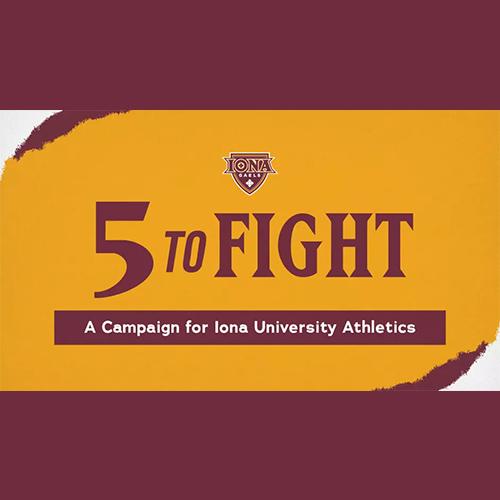Library, Technology and Media Services for Faculty
The Faculty Services Team is available to help with information and instructional technologies Monday through Friday from 9 a.m. to 5 p.m., or at other times by appointment. Contact us at 914-633-2626.
If you are a faculty member with a question concerning Blackboard or classroom technology, please fill out a ticket using our IT Self-Service Portal. One of Iona's IT staff or a library instructional technologist will contact you to assist you. You may also find the answer to your question in our Blackboard Help for Faculty page, or on the Blackboard Help site.
Your library liaison can connect you to library materials for your teaching and research, enhance the information literacy of you and your students, and build our collection with your input.
Instructional Technology
For any questions concerning Blackboard or other instructional technologies, please fill out a ticket using our IT Self-Service Portal. One of Iona's IT staff or a library instructional technologist will contact you to assist you. You may also find the answer to your question in our Blackboard Help for Faculty page, or on the Blackboard Help site.
Tech Help
Click here to reach the IT Resources page, where you can access step-by-step instructions for Iona's IT systems as well as a number of technology services.
Workshops are held throughout the semester on faculty technologies such as Blackboard, Peoplesoft, and classroom technologies. You can view information on Blackboard Ultra training workshops at the Catalog of Blackboard Ultra Training Workshops page. For dates and times of upcoming Faculty Services technology workshops, please see the Faculty Services Workshops page. Please also check the Gabelli Center for Teaching and Learning pages for information about peer-to-peer faculty-led workshops.
In order to assist Iona's faculty with the creation and optimization of their course material, Faculty Services offers training in the various software, applications, learning management systems, and instructional technologies available to faculty members. This training can take the form of regularly scheduled workshops throughout the semester; one-on-one sessions with members of Faculty Services; remote assistance via phone, email, Zoom or live chat; and the provision of resources via the library website.
Our catalogue of Faculty Services workshops lists the workshops that are offered each semester, along with a description for each workshop. A calendar of upcoming workshops, which is updated in real time, can be found on the Faculty Services Workshops page, so that faculty can plan to attend and update their schedules accordingly.
Should any faculty have need of one-on-one assistance, the members of the Faculty Services team are ready to meet and discuss their needs. The contact information for the Faculty Services staff can be found on the right-hand side of this page below the site navigation menu.
You can place a reserve for print or digital materials through the library for your course. Print items will be kept on reserve only one semester. Contact your library liaison if you need assistance locating digital course materials. More information can be found on the main course reserves page.
Please use the library instruction request form to schedule a library instruction class for your course. If you have any questions, please contact Natalka Sawchuk, Director of Libraries, at (914) 633-2220.
Please use the material recommendation form to recommend books, scholarly journals and other periodicals, streaming video, and other materials for the library collection. We welcome recommendations in order to ensure our collections are meeting your needs.
Proxy Patrons are individuals identified by Faculty and Staff that are authorized to check out library materials on their behalf. The Proxy Patron designation also allows individuals to deliver and retrieve Scantron exams. Faculty or staff members designating a Proxy Patron assume full responsibility for the use made of proxy privileges and will notify the library if the Proxy status for an individual expires prior to the date submitted. Faculty and staff can designate a Proxy Patron by completing the Proxy Patron form. To obtain a form, or if you have any questions, please contact Kathleen Pascuzzi by email or at x4351.
Media Services
Library Media Services provides consultation and training for faculty video projects, high-definition lecture capture, and special event video production. Contact Media Services.
The Instructional Design Studio grew out of discussions of the Strategic Innovation Committee, and is aimed at assisting interested faculty in developing innovative teaching strategies. Building upon the efforts of individuals, academic departments, the Libraries, Media Services, and Information Technology, we have expanded faculty support through smart application of existing resources and faculty services. The iDesign Studio provides a space for the discussion and exploration of new methods and technologies with help from Iona's experienced instructional technology specialists.
Presentations and Archives
View Archived Presentations Here
How to Present
Presentation proposals are being accepted on a rolling basis. Please contact Natalka Sawchuk for more information or to discuss a future iDesign event.