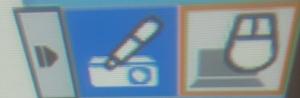White Boards
There are several different types of white boards.
- Traditional white board. These white boards are the ones we write on with dry erasable markers.
- Interactive white board. These are located throughout campus and are branded EPSON. If you see an EPSON projector mounted directly above the white board, that is an interactive projector. These projectors allow faculty to annotate directly on the white board using a digital pen. Students at home will only see the annotations through the OWL camera.
- Interactive white board in Zoom. This functionality becomes available when the Zoom white board is shared through the Share Screen function in Zoom. When the Zoom white board is written on with a digital pen, both the students at home and the students in the classroom can see clearly the annotations.
There may be times when occasionally the projector/board is in "PC Free Annotation" mode. This allows the faculty member to "write" on the white board but it doesn't "project" to the remote students. It is very easy to switch from PC Annotation mode to Interactive Zoom White Board mode.
Using your digital pen, tap the option for mouse:
Once you tap the option for mouse, you will be able to annotate on the Zoom white board.
If you want to use the interactive tools soley on the EPSON interactive projector/white board and not Zoom, tap on the icon of the "pen" as shown above and you will see several options to use your digital pen to draw on the white board: