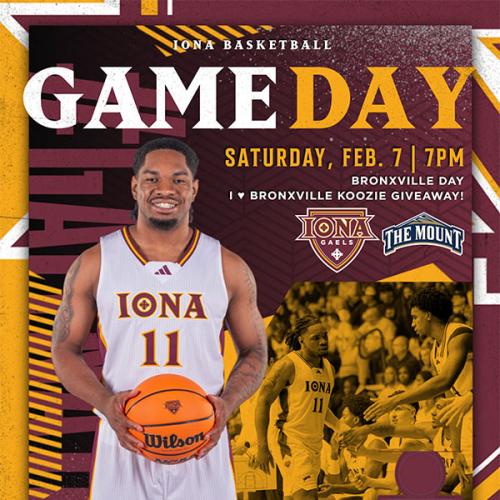Course Registration
All continuing degree-seeking students at Iona University register for classes and manage their schedules online using their Student Portal. The Student Portal is also utilized for schedule adjustments during the Add/Drop period.
In-person registration may also be utilized by select groups for all or some portion of the registration process.
How to Register
As a continuing Iona student, you should use your Student Portal self-service access to register for courses based on your assigned time in the online registration schedule.
To participate in online registration you must:
- Know your Student Portal ID and password. If you need assistance logging into your Student Portal, please contact the Help Desk at (914) 633-2635.
- Check the Student Portal for your online appointment. This date is the earliest day you can register.
- Check to see if you have any holds that block registration (i.e. dean's, advisement, health, student account, financial aid, etc.). If you have one of these holds you must work with the appropriate office to have it removed.
- If you have an advisement hold you must see your adviser before your appointment and have the advisement hold lifted from your account.
New freshmen should visit the Roadmap and plan to arrange an appointment with their assigned Advisor in the Center for Advising and Academic Services. Students are able to register online through PeopleSoft on the My Iona login page.
Once a student’s schedule has been finalized and approved by the Advisor, no changes can be made without first consulting with the Advisor. All adjustments to a student’s schedule, including during the first week of the term (Add/Drop Week), must be vetted with the student’s assigned advisor.
New transfer students should visit the Roadmap and follow the steps outlined.
Transfer students are all advised for the first time by a Professional Advisor in the Center for Advising and Academic Services. The Advisor is responsible for evaluating all transfer records and outlining a path for degree completion for each student’s planned major. With few exceptions, the Advisor will provide course options for the student’s first term of enrollment and, in some cases, the student will also be guided to meet with the planned Major Department, to consider specific major course options. Advisors will assist students with enrollment, which may be on-line, or in writing, often with the direct assistance of the Registrar’s office.
When transfer students encounter enrollment limitations, they may seek assistance from their assigned Advisor in the Center for Advising and may also seek assistance from the Registrar’s office. Some examples of limitations are tied to error messages in the enrollment system and include, prerequisite course not met, rank/standing not met, capacity limit. In these instances, there may be an administrative resolution that is possible, so students are encouraged to contact their Advisor and use screenshots, where possible, so they may be assisted moving forward.
New graduate students should plan to arrange an appointment with their advisors/program directors for course selection. Students can register online through PeopleSoft on the My Iona login page. In certain circumstances, graduate students may encounter enrollment limitations; we recommend you seek assistance from your advisor/program director or contact the Registrar’s Office. Some examples of constraints include error messages in the enrollment system, prerequisite courses not met, rank/standing not met, and course capacity limits. In these instances, an administrative resolution may be possible, so students are encouraged to contact their advisor/program director and use screenshots, where possible, to provide assistance.
Visit the appropriate Summer Sessions or Winter Sessions webpages for information and instructions for registration/payment using our online portal.
See the Visiting Student webpage for information on Fall/Spring semesters and Winter Trimester, as well as for instructions for registration and payment.
Contact Iona's Admissions Office or your program coordinator for specific instructions and registration procedures.
Mail-in and in-person registration is coordinated through your dedicated Learning in Retirement at Iona University (LIRIC) coordinator. Please visit the LIRIC website for more information.
Mode of Instruction
Iona University offers traditional in-person courses. Students must attend courses in-person at the designated times. Traditional courses may be enhanced via the use of Blackboard or other technologies.
Hybrid courses (indicated by HY as section) are courses which meet in person between 25% and 75% of the course time. There are set meeting times for the in-person component and additional learning activities that students complete in an online format.
Online courses (section begins with OL) are courses which have no in-person component. These courses are completed by students entirely online. They can be categorized as either asynchronous or synchronous.
-
Asynchronous OL courses (sections named OLA) are ones which do not have any set meeting times. Students and instructors can meet at agreed upon times as long as attendance is not mandatory.
-
Synchronous OL courses (sections named OLS) are ones which do have a set meeting time where students are required to attend sessions virtually hosted by the professor.
Service-learning is a credit-bearing academic experience describing a unique and specialized course design strategy that combines (a.) an academic content area, (b.) fulfilling a community-identified need through a reciprocal relationship, and (c.) intentional reflection strategies to enrich the learning experience, explore civic responsibility, and strengthen communities. At least 30% of the final course grade for every service-learning course will be informed by a community service project.