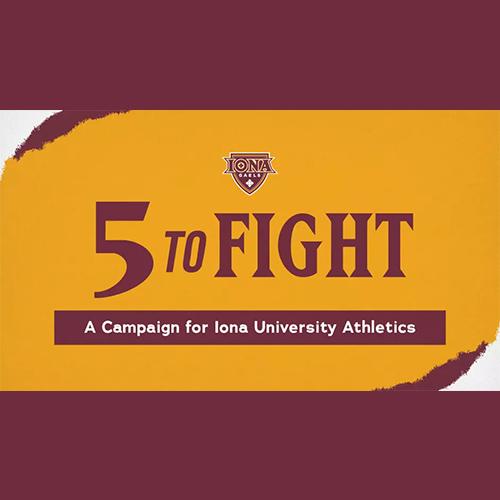Aid Basics & FAQs
The Basics
Completing the financial aid process can seem overwhelming, but it doesn’t have to be. Follow these simple steps:
- Apply for admission. Once you’re admitted, Iona University can award financial aid.
- Create or locate your Federal Student Aid ID (FSA ID). You need this ID to access and sign the FAFSA.
- Complete the FAFSA. It’s usually available October 1 in the year before the start of the academic term. For the 2025-2026 aid year, the U.S. Department of Education (ED) has announced that the FAFSA will be available on December 1. It’s best to complete it as soon after Oct. 1 as possible, and no later than April 15. Completing the FAFSA ensures that you are considered for the maximum amount of financial aid. When you submit the FAFSA, make sure you list Iona University (ID: 002737) on the form.
- Review your FAFSA Submission Summary (FSS). You will receive your FSS, which is a summary of the information you provided in the FAFSA, about two weeks after you submit it. Make sure the information on the FSS is correct. The FSS will tell you if you need to submit more information.
- Accept your offer from Iona University.
View FAQs
Need help? Have questions? Email Student Financial Services at sfs@iona.edu.