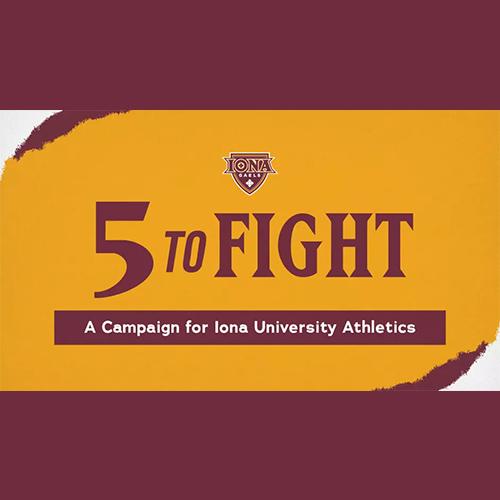Housing Application Process
As an incoming student or current student, you will need to complete a housing application in order to be placed in housing.
Step 1: Pay Your Deposit
Be sure you have paid your residential student admissions deposit.
- Incoming Students: If you have not yet paid, pay your deposit online.
- Current Students: If you have not paid, you may contact Student Financial Services at (914) 633-2497 to make the payment over the phone, or may visit their office on the 2nd Floor of McSpedon Hall.
Step 2: Complete your Housing Application
You will need your Iona University computer account information to sign into Star-Rez, our housing portal, and complete your housing application. If you do not have your Student ID number and your computer account information, please call the Iona University Helpdesk at (914) 633-2635. Helpdesk hours of operation can be found at www.iona.edu/helpdesk.
Submitting an Application
- Log-in to your MyIona account and choose to access PeopleSoft.
- In PeopleSoft, choose "Residential Life"
- Click on the "StarRez Portal" to access Star-Rez.
- Click on "Housing Application" at the top of the welcome screen and then choose the academic year you are applying to live on campus in the "Term Selector."
- Complete the application, save and submit!
Step 3: Submit your Required Health Documents
All students are required to complete some mandatory health requirements as you join the Iona community.